Storyboarding
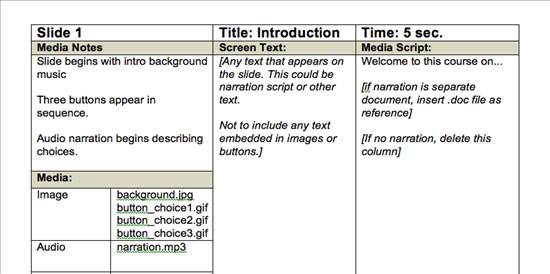
(source : https://community.articulate.com/articles/elearning-storyboards-templates)
Arrangement of non-traditional classroom material and synchronous on-line training or interactive media is best done by storyboarding technique. This technique is not very old, it was invented in Disney studios in the thirties by drawing different scenes to separate sheets and pinning them on a bulletin board to tell the story in sequence, as a previsualisation techique before producing the real animated film. (http://www.instructionaldesign.org/storyboarding.html). This techique was adapted to action films and became standard.
Storyboards are parallelly describing in time order (sequence) the scene, the action, the movement directions, and additional text is also helping to understand how to produce the given media. It is also used in web development, animation development, software development mostly on elecronic media. Trainers preparing for complex trainings also started to plan the trainings by storyboards. It is helping to plan and understand who does what and when with which educational tool. Common to all storyboards is that everything is sketched in time sequence by parallel columns describing the most important visual, motion and auditive effects. To look at a typical storyboard for interactive media see: http://exchangeintraining.blogspot.hu/2015/05/storyboard-template.html
Unfortunately if you are planning to make a storyboard to your special needs (webinar, on-line group activity, collaborative interaction) than you have to design your own template with appropriate columns that represents your real authoring options. Pilot it, and use after agreement in the development team.
Next: Digital Interactive media
Previous: Breaking down